Lesson 2 Activity 2 - Painting Turtles
In this activity, called Painting Turtles, students will learn new commands then use them to build a project called "Painting Turtles." In Painting Turtles, turtle agents impact their environment by leaving trails on the ground as they walk.
Upload your project:
Post a screen shot of your project and a link to it in your portfolio in the section "SLNova Projects->SL Nova - Intro" under the heading "Painting Turtles."
Reflect on the Painting Turtles activity. Were you able to make your turtles leave interesting designs using simple commands? Post your reflection to your portfolio in "Reflections->CS Concepts" under the heading "Simple Commands."
Then reflect on the impact of using the Random function in command blocks. Post your reflection to your portfolio in "Reflections->CS Concepts" under the heading "Random."
- Watch the video that describes the Challenge and one way to get started.
- Read the guidelines for creating the Painting Turtles project.
- Learn new CS concepts
- Create your own "Painting Turtles" project
- Upload a screen grab and a link to your project in your portfolio.
The Painting Turtle Challenge: Paint a masterpiece!
Your challenge is to make the turtles draw paths on Spaceland and to experiment with different kinds of turtle movement.
Note: DO NOT forget to REMIX the project before making changes.
Guidelines:
- Remix the Painting Turtles Starter project
- Create many turtles when the setup button is pressed (see the Guided Tutorial)
- Have the turtles move and leave trails with their pens down when the forever button is toggled.
- Experiment with adding a slight wiggle to the turtle’s walk using the random command block. The random block can be used in place of a number anywhere a number could fit.
- Test your project and have fun drawing with turtles.
The new command blocks to be used are: (see page 1 of the StarLogo Nova Blocks Guide)
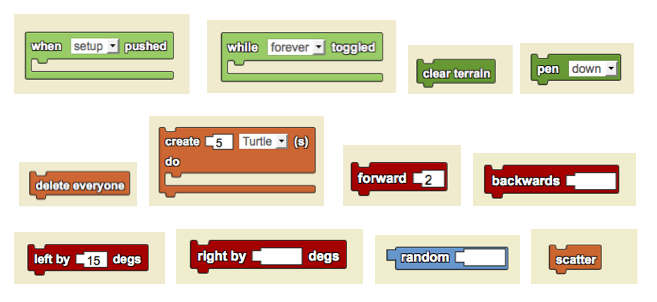
Upload your project:
Post a screen shot of your project and a link to it in your portfolio in the section "SLNova Projects->SL Nova - Intro" under the heading "Painting Turtles."
Reflections:
Reflect on the Painting Turtles activity. Were you able to make your turtles leave interesting designs using simple commands? Post your reflection to your portfolio in "Reflections->CS Concepts" under the heading "Simple Commands."
Then reflect on the impact of using the Random function in command blocks. Post your reflection to your portfolio in "Reflections->CS Concepts" under the heading "Random."
